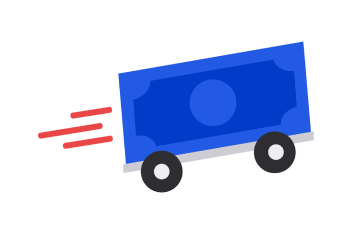Did you forget your username and/or password? You can retrieve your username and reset your password in your digital banking.
To find your username and/or reset your password using Online banking
To find your username:
- Choose Forgot username or password.
- Select I don't know my username listed under Username/Personal ID.
- Choose your Phone or Email to verify your account and select Continue.
- Verify the last 4 digits of your Social Security number, then select Continue. We will send you a six-digit verification code.
- Next, your username will be displayed. Select Log in to complete login, or select Reset password, to choose a new password.
- If you selected Reset Password, you will now be prompted to select a new password. No additional verification is required.
To reset your password:
- Select Forgot username or password.
- Type in your username and select Continue.
- Provide the last 4 digits of your Social Security number and any other requested information.
- Choose your verification method.
- Once your verified, you'll be prompted to change your password.
To find your username and/or reset your password using the U.S. Bank Mobile App
- Select Get login help from the login page.
- Enter your phone number and the last four digits of your Social Security number then select Continue.
- We will send a one-time passcode to the number provided. Enter it and select Continue.
- Next, your username will be displayed. Select Log in to complete login, or select Reset password, to choose a new password.
- If you selected Reset Password, you will now be prompted to select a new password. No additional verification is required.
- You can then choose to set up face or fingerprint login if your device qualifies. Otherwise select Log in to return to the login page.
More information
- If you don't have an SSN/TIN enter zeros in place of numbers. Accounts that don't have a PIN will be prompted for a ZIP code.
- If you have changed your phone number within the last three days, you will need to call 877-202-0043 for help. We accept relay calls.