A pocket-sized payment solution with big benefits
It’s easy to get started.
Simply download the talech Mobile app, sign up and start accepting in-person, contactless payments anytime, anywhere - right on your iPhone.
No added hardware needed.
With Tap to pay on iPhone and talech Mobile, you can accept all types of in-person, contactless payments right on your iPhone-from physical debit and credit cards to Apple Pay and other digital wallets-no extra readers or hardware needed.
Privacy and security built in.
Tap to Pay on iPhone uses the built-in security and privacy features on iPhone to help keep your payment is processed, Apple doesn’t store card numbers or PIN information on the device or on Apple servers, so you can rest assured knowing your business stays yours.

How Tap to Pay on iPhone works
Step 1
Open the talech Mobile app.
Step 2
Enter the item and sale amount.
Step 3
Present your iPhone to the customer.
Step 4
Your customers hold their card horizontally or their device at the top of your phone, over the contactless symbol.
Step 5
When you see the “Done” checkmark, the card read is complete and the transaction is being processed.
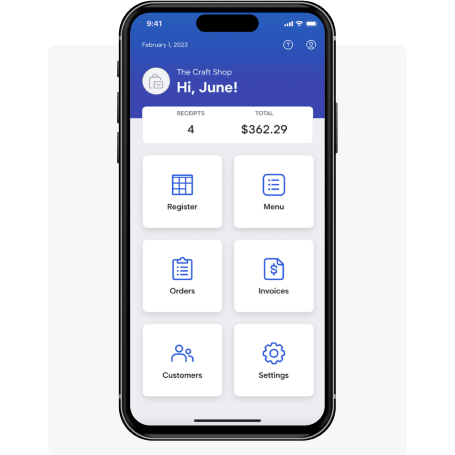
Enable Tap to Pay on iPhone
Download and open the latest version of the talech Mobile app on your iPhone.
New users will automatically be prompted to enable Tap to Pay on iPhone and accept Apple’s terms and conditions upon login.
Existing talech Mobile app users can enable and adjust preferences for Tap to Pay on iPhone from Settings > Payments.
Find your perfect POS plan
Simple pricing, no hidden fees, no commitments. Find the plan that’s right for you, priced for businesses of any size.

